Log in to your site. Open the content group page that you want to the article to. Check View Content Group if you don't know how to open the content group page. Click "Add Article" icon on the top right corner. See the picture below.
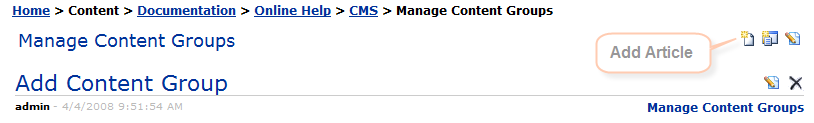
Enter Title and Content for the article. In other settings panel you can configure more settings for the article. In content groups select a content group that you want to post the article under. You could cross post the article under multiple content groups. Just select the content group and click "Add" button to assign the content groups. Set the permissions in the Permission grid. The "Add" permission means whether you want to enable comments for the article. Click "Save" after you are done.