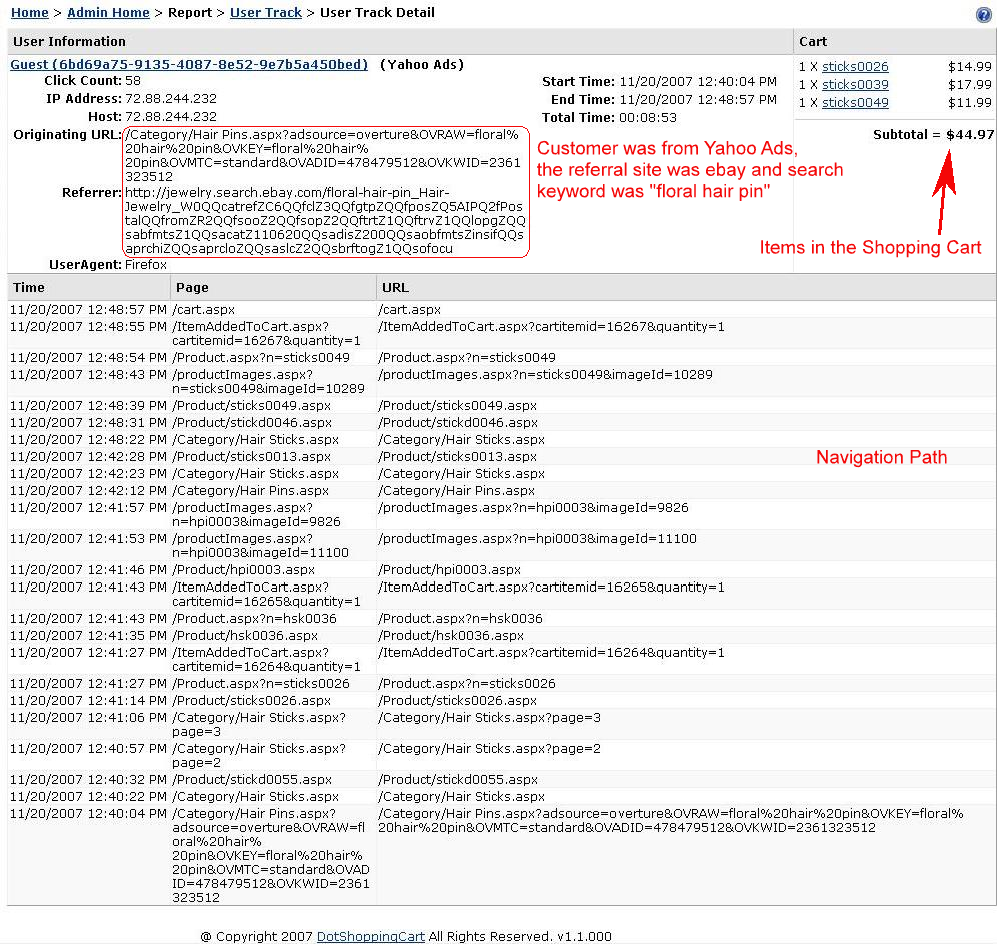In Report -> User Track, you can see who has visited your store in the last 24 hours. You can filter out the people who has less than certain number of clicks. Enter the number in "Show only users having more than" textbox and click "Apply". As you see the following snaphsot you could click through the user link (see the red vertical arrow below) to show the full browsing history of the user.