|
| |
Screenshots
| By lukezy on 3/17/2008 |
Screenshots
|
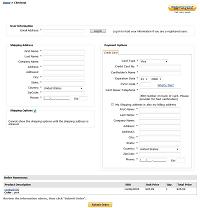 |
One page checkout increases the conversion rate and minimizes shopping cart abandon rate.
- Ajax driven one page checkout
- Anonymous checkout (check out without sign in) is also integrated
- Choosing from multiple payment methods (credit card, PayPal, Google Checkout, Check/Money Order etc) in single page
|
| By lukezy on 1/17/2008 |
Screenshots
|
 |
The auto-generated categories have several great features to help customer find product easily.
- Smart subcategories to break down products into manufacoturers or price ranages
- Show number of products in each category
- Categories with a large number of products are seperated into pages that keep page size reasonable
- Products in categories can be sorted by featured products, price low to high, price high to low, name A to Z, name Z to A etc
|
| By lukezy on 1/17/2008 |
Screenshots
|
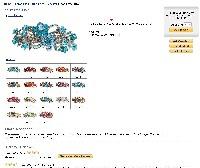 |
The auto-generated product detail page has all the information needed for customer to know about this product.
- Mutiple product images
- Mousing over the small color swatch displays the associated large product image
- Display or write product reviews
- Ask question or send the link to friends
- Smart product recommendations such as custom also bought, you might also like similar products etc
|
| By lukezy on 1/17/2008 |
Screenshots
|
 |
When customer adds an item to shopping cart, it's a great time to cross sell accessories related to the product added to the cart.
- Cross sell products
- Recommend products such as custom also bought
- Show mini-cart
|
| By lukezy on 1/17/2008 |
Screenshots
|
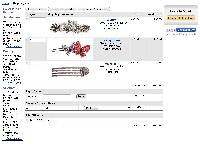 |
Here is the list of cart view features.
- Update and delete item easily
- Estimate shipping cost
- Support coupons
- Support gift certificate/store credit
- Allow gift wrap with gift note at additional fee
- Customize your checkout policy
|
| By lukezy on 1/17/2008 |
Screenshots
|
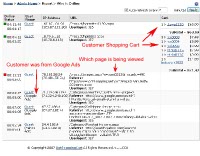 |
Whosonline is a very useful feature. It gives you a quick view of who are viewing your website, where (search engine, direct link, referral site etc) they are from and what they are doing. It also supports page auto refresh. |
| By lukezy on 1/3/2008 |
Screenshots
|
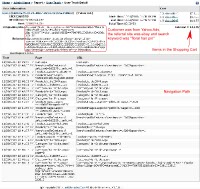 |
While whosonline view gives you just a live snapshot of your store visitors, user tracking records all the histroy information about all the visitors for a certain period. It has all these usefully informations.
- Where visitors came from, Google Ads, Yahoo Ads, organic search?
- Which search keyword brought visitors to your site
- How long they stayed in your site
- Which pages they browsed (Navigation Path)
- What's in the shopping cart
- Page views, IP address etc
|
|
| |
|